For anyone who does not know much about a laptop, this question may come as funny. I mean, if you take out the battery of a laptop, can you use the laptop without the battery? I have always used my new laptop while it was connected to the power. It never occurred to me to ask this supposedly silly but extremely interesting question ‘will a laptop work without a battery.’ This is a legitimate question. I learned the answer many years later when my battery went down. Anyway, let us read on as the answer is coming right up!
Contents
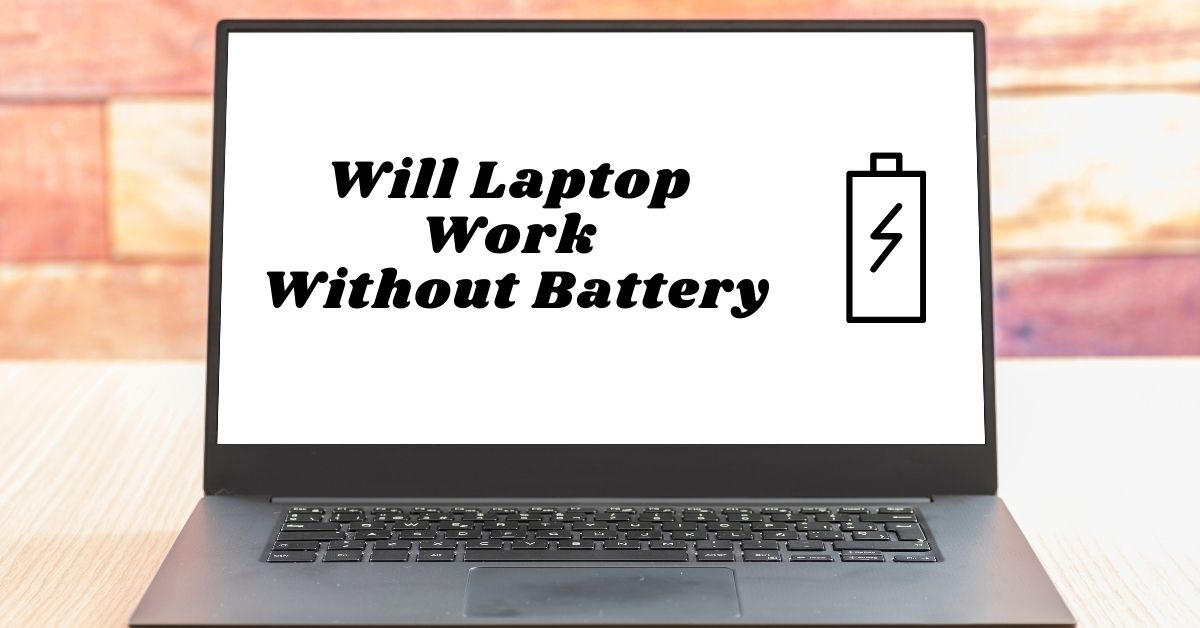
I assure you, you can use your laptop just fine without the battery, but you have to be connected to the powerline all the time via the adapter. I will tell you my story about how I found this out. So, keep reading!

Let me tell you my story. When I first bought my laptop with the money I got from my grandfather as a present, I did not know anything about battery use. Some people told me always to keep the battery connected to the power adapter, and some said if I did that, I would quickly destroy my battery as overcharging is terrible for battery health.
Some said that a laptop is not like cellphones, and some said there is no difference between a cell phone and a laptop battery in terms of usage. I mean, the whole Internet is full of conflicting information. So, what I did was follow what my engineer friend told me to do, keep the adapter always connected to my battery. The movies or tv shows will always show that the people there are constantly using their laptops without their power adapter. I have seen it so many times that my determination wavered many times. I had my doubts about what my friend told me.
Eventually, after a year or so, my battery would become useless. I mean, it showed a full battery, yet it would not last even half an hour of use. So, what good did it do to the battery being constantly connected to the power? Just think! Suppose it is said that there is a limited number of times you can deplete the battery and charge it fully before it becomes useless. How did the battery become useless without being depleted even once in its lifetime? So, what I say is, do not pay heed to any of the chatters.
When you are at home, use the power adapter and when you are mobile and have to use the laptop, and there is no power connection where you are located, then use it as you would use a cellphone- without the power adapter. After all, the battery will lose its longevity after a specific time. As no one can say for sure what happens when the battery is overcharged, I will do as I please.
So, now that my laptop has a battery just for show – it has lost its functionality a long time back. I use the laptop with a power connector all the time. You can keep the battery in its compartment because then you will not have to worry about dust forming inside of the case, or if the dust is not a big deal, you can pull the battery out and use the laptop with a direct connection to the power just like the desktop computer. Well, I believe you do not want to continue this for a long time and buy a battery because your work is essential, and you would like to back your work up before the laptop suddenly loses power.
The final answer to the question, ‘will a laptop work without a battery’ is, you do not want to take out your battery. Why? If you take your battery out while you are still working, you run the risk of damaging parts of your laptop. You never know. This thing can happen at any time.

If you live in a country where you experience extreme electrical power imbalance, never take your battery out and use the laptop. I would suggest getting a UPS/IPS and connect your laptop power adapter to it and then use the laptop. UPS/IPS will bear the brunt of the sudden power imbalance and help prolong your laptop’s battery life.
Do not touch the battery compartment or the battery while you are working on the laptop. This may cause damage, or you can get a shock from the parts from the compartment – of around 24 volts. Why would you take the risk?
If you have to remove the battery, do so only when you have completely turned off the device and disconnected from the power.
If you use your laptop as your desktop, you can fully charge the battery and then take it out, put it inside an airtight Ziplock envelope, and put it inside a freezer. This will prolong your battery life. But do use UPS/IPS not to lose your work in case of a power outage.
If you do not want to put it inside a freezer, then periodically do the discharge and recharge cycle to prolong the battery life.
So, the final decision is that you can use a laptop without a battery, but please follow my advice precisely as they come from my real-life experience.
 |
 |
 |
 |
Check These Out