As a photographer you have to worry about many things, from consultations before the shoot and what happens afterwards. Consider this hypothetical scenario that could happen to any professional photographer:
You were a rock star on the shoot and the client is very happy. The images look amazing and not only is the client happy, but their client is even happier. If you're a wedding photographer, the whole family loves you!
Now they're calling you so that they can do additional licensing or maybe they need to make a huge print. They're willing to make sure you are compensated well for the additional use or the print, which is great news for you. But, when you go to look for the image, you can't find it. You don't remember what you named it or you simply didn't store it properly. The image is buried in a pile of unorganized hard drives named as one of the generic dash camera defaults.
Just like that, you go from being absolutely thrilled about making easy money to spending days looking for the correct file. The worst case scenario is that you lost the file because it was not archived correctly. How do you make sure this never happens again?
Preventing this sort of situation from occurring is very simple. All you have to do is dedicate a little bit of discipline and effort when processing the images so you never have to worry about it again. Taking these preventative measures at the beginning of the shoot, or as soon as the images come off your memory card, means that every file that gets passed around for people to see or edit will have the same name. If you send out files before handling this process, you are sending out orphan images that you will then have to manually match up to the parent file. Moreover, knowledgeable names will stand in favor of your photography.
The file name of an image serves one very important purpose purpose: to identify the file and keep all files organized. A good file naming system for photos is essential.
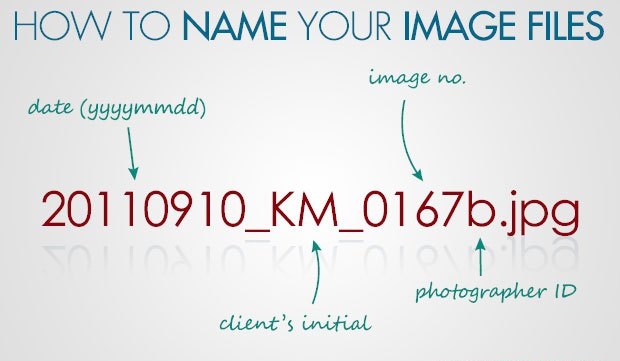
I set up Lightroom to name the files as they come in and set the file number to 0001 because I try to capture tethered as much as possible. If you shoot to a Sandisk card, do the same thing when you bring the images into the computer for the first time, or you can use the camera number for the frame number.
I use a software called A Better Finder Rename. It enables me to format thousands of file names in mass quantities so that I can do things like keep the original camera number on the file if I want. Please keep in mind that if you are doing a two camera shoot, the file numbers might overlap (two files with the same number) so sequencing the numbers from 0001 and sequencing them by creation date is a good solution.
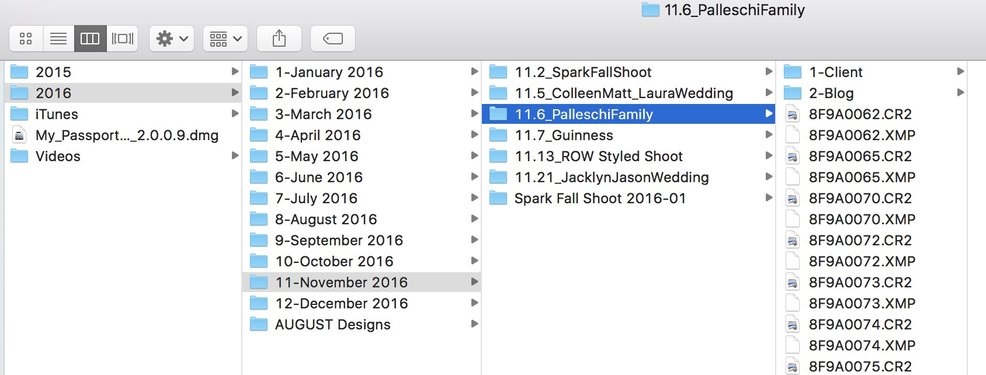
Here are some sample file names:
20140101_Scorsese_Martin_MGP_0456.dng
20130814_Smith_Jones_Wedding_MGP_3211.dng
20101210_Radiohead_MGP_0725.dng
These files are stored in a folder named:
20140101_Scorsese_Martin_MGP on one of my archive drives with a second copy as a backup. In this folder are three more folders:
The folder 20140101_Scorsese_Martin_MGP_Jpg contains the 1200 width images we sent the client to edit from. We also used these images to make 450 width images for the copyright office for copyright registration.
The 20140101_Scorsese_Martin_MGP_DNG has the raw files in it all converted to DNG. Personally I don't like to archive in camera raw formats because I fear that I might not be able to open them someday (The AdobeDNG format is the format that Adobe is designating as its long term Archival/Universal raw format).
Lastly, once we retouch the images we put them on our server/Raid on the office network. I also keep a copy of the retouched images in the shoot folder on the archive drives. Since I have a set of archive drives in the office and one out of the office, it gives me offsite safety of my images.
 |
 |
 |
 |
Check These Out