As a 3D-printing enthusiast, you probably wanted to try out the various types of filaments. In case you’re wondering, “What is PETG filament and how to dry PETG filament?” then there’s no need to worry!
Since different filaments have different characteristics, you can use them to make a specific type of 3D print of your choice, such as an impact-resistant robot or a flexible wrench.
If you’ve been using the default PLA filament for your 3D models and got bored of it, you can try printing with a PETG filament. This type of filament is more flexible than PLA, and you can use it to print the flexible components of your 3D model.
Here in this guide, we have explained everything you need to know.
Let’s dive in!
Contents
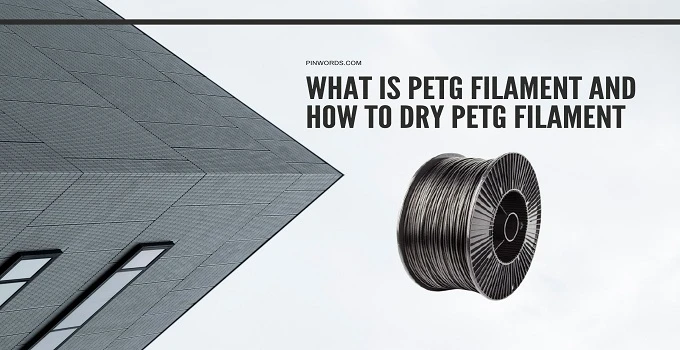
PETG is a glycol-modified version of PET, the plastic used to manufacture water bottles. The material has very high strength, and it can be used to create sturdy 3D prints. Unlike PLA, PETG is more durable and flexible, so you can use the filament in your projects to achieve the desired results.
Not only that, PETG is an ideal filament to be used outdoors. The heat and UV-resistant properties do not cause the printed model to change its shape or fade the color. Also, it has a high melting temperature, which means it takes a lot of time and energy for the filament to become molten.
Another advantage of using a PETG filament is, it doesn’t release odor during the printing process, thus making it suitable for domestic use.
With PETG filaments you can create large-sized models and even accessories, like bracelets and collars, as it offers a smooth, shiny, and transparent texture.
Printing with PETG is just as easy as printing with PLA. When you use the appropriate printing settings, no doubt you will achieve the perfect outcome. Below are the requirements your 3D printer needs to meet for printing PETG successfully:
When you are planning to start printing with PETG filament for the first time, it is essential to know what you can do to get the most out of the filament. Here are some tips and tricks you can follow:
Often when you print with PETG, you will find that the filament gets stuck in the nozzle. As a result, that amount gets deposited on another 3D printed model where it shouldn’t be.
In order to avoid this kind of issue, it is crucial to clean the nozzle as soon as you find the filament getting accumulated.
The first layer of a 3D printed model is important as the rest of the layers depend on it. In order to ensure the first layer gets printed perfectly, you will need to calibrate the build platform appropriately.
When it comes to the build platform, the PEI build plate works best for PETG. It offers a smooth, transparent finish on the bottom, and you can remove the printed object easily after printing.
Glue sticks or hairsprays are typically used to prevent the 3D printed object from sticking on the build surface during removal. PETG is naturally highly-adhesive, so it will stick to the build surface and leave a residue when you try to remove it.
To prevent it from happening, you will need to apply a glue stick or hairspray on build surfaces, like PEI, BuildTak, or glass. It is recommended not to print PETG directly on such build plates.
Proper storage of PETG filament is often overlooked, which as a result, leads to absorption of moisture. When you print with a wet filament, the moisture gradually expands to form bubbles, which results in poor adhesion, poor extrusion, and poor surface quality.
So, every time you finish printing with PETG, make sure to store it in a vacuum bag with desiccants or in an airtight storage box.
Before using your PETG filament, you need to ensure it remains dry. Using a wet filament can result in a rough texture and excessive stringing. You will even hear it make popping noises during the extrusion process. Here’s what you can do to remove moisture:
Filament dryers are specifically designed for drying filaments. They work by heating the spool of filament and then drying it within a few hours. Typically, these devices let you dry up to two spools for your convenience.
You will also find some filament dryers having a small hole through which the filament is fed. Such dryers dry the filament and let you use it for printing at the same time.
For drying PETG, you will need to set the temperature of the dryer at 65 degrees Celsius, which is the PETG filament drying temperature, and the timing to three hours.
If you don’t want to invest in a filament dryer, you can use your existing food dehydrator. The reason you can use this device is that it uses the same temperature range as a filament dryer.
Food dehydrators typically have removable grids that you can remove to place a single or multiple spools. Before using a food dehydrator, you need to ensure the interior has enough space to accommodate the PETG spool size that you want to dry.
It won’t matter if you don’t have any of the above appliances. In that case, your last option is an oven.
Using an oven for drying PETG is easy. All you need to do is place the filament on the tray, adjust the temperature and wait for a few hours while the filament dries up. The longer you leave the filament inside the oven, the more drying there will be.
One thing you should be cautious about using an oven for drying a filament is to set it at the right temperature. If the oven temperature goes beyond the glass transition temperature of PETG (88 degrees Celsius), the filament can get deformed and lose its strength. So, it is best to keep the temperature at lower levels.
PETG is a great filament for making a variety of 3D printed models. Its outstanding properties, such as high tensile strength and durability bring peace of mind among the users, making the filament one of the top choices.
Apart from its properties, the quality of PETG filament plays a huge role in the printing process. There are some brands that offer low-quality filaments, which, when you use, will experience issues, like warping and stringing. So, it is always a good idea to do some research and purchase from a trusted seller.
Now that you have got your answers to the question, “What is PETG filament and how to dry PETG filament?” we hope you won’t face trouble in printing!
 |
 |
 |
 |
Check These Out