If you are a Linux user, it must be a struggle for you to find compatible devices. But do not be disheartened. There are still a good number of options for you.
To find the best printer for Linux, you must go through a hair-splitting research. Otherwise, you may not get the desired value out of your money. But who has all the time in the world to go through such a rigorous research?
That is why we have come up with a list of some of the finest printers for Linux in this article. Besides, do not forget to go through our buying guide to have a hunch of what you should keep in mind before making your purchase.
Contents

Let us start off this segment with one of the finest monochrome printers and that is Brother HLL2395DW. With this workhorse of a machine, you can work more proficiently.
You can connect this printer to your host devices through Wi-Fi. Besides being AirPrint supported, it also facilitates Google Cloud Print 2.0, Mopria, Cortado Workplace and Brother iPrint and Scan.
If you are aiming for a printer with high resolution, then you can count on it. It is equipped with 2400 x 600 dpi print resolution to replicate your photos and documents with paramount intricacy.
This printer has a blistering speed of printing 36 pages per minute. Moreover, it can auto-duplex so that you do not have to incessantly turn over pages for double-sided prints. Hence, if you are feeling weighed down by workload, it can have your back.
To meet your scanning needs, it comes with a 1200 X 1200 dpi scanner. But if any file needs extra precision, you can enhance the resolution to maximum 19200 X 19200 dpi.
Moreover, if your computer is running short on memory, no worries! You can scan directly to Dropbox, OneNote, Google Drive, Evernote and many more! As a cherry on top, a direct printing option is also available for these web storages.
This printer allows you to work with different types of papers. But the size must not exceed 8.5" x 14″. To help you organize papers neatly, it comes with input and output tray. You can keep 250 pages on its input tray, whereas the output tray can bear 100 prints in total.
Subscribe to Amazon Dash Replenishment service to gauge out your toner usage. Owing to the subscription, your printer can also reorder toner before being totally exhausted.
The monthly print limit of this machine is 15000 pages. However, the suggested number is not more than 2000 pages.


Highlighted Features
Are you looking for an affordable yet resourceful printer? Then HP Envy Photo 7155 is our pick for you. With this compacted printer, you can fulfill your printing, scanning and copying needs.
This thrifty machine can print a file costing only 5 cents! But if you are worried that the outcomes are going to look cheap and not so worth it, you will be glad to know that it is not true.
This machine is equipped with a maximal print resolution of 4800 X 1200 dpi. Therefore, your printouts are going to be well saturated. Moreover, not a single detail will go missing.
The printer comes with a 2.65″ intuitive touchscreen that is easily navigable. You can add it to your home network via Wi-Fi. Its other connectivity options include Bluetooth, USB port and SD card slot.
To render you added flexibility, it features Wi-Fi Direct, Mopria, AirPrint and HP ePrint. Besides, you can print directly from different Cloud accounts as well as social media. The HP Smart app will guide you through that.
This printer delivers 14 monochrome pages per minute. On the other hand, it paces at the rate of 9 color pages every minute. Besides, you do not have to waste any time in manually flipping over pages- thanks to its auto-duplex mode.
It has an internal scanner to scan your documents with 1200 dpi. Additionally, with the assistant of the HP Smart app, you can scan with your smartphone's camera as well!
To help you in relentless media loading, it comes with a 125 sheets input tray. On its output tray, 25 printouts can stay secured until they are sorted to their allocated place.
But you know the most exciting part? The trays are capable of identifying the media type. Then they automatically adjust their settings as per the convenience. So, now you know that you can fully depend on it.
If you already own Amazon Alexa, on those lethargic days, you can just sit on your couch and voice control the printer. The monthly duty cycle of this machine is 1000 pages. However, the suggested amount is 300 to 400 pages.


Highlighted Features
In case you are looking for a budget-friendly compact printer, HP LaserJet Pro M15w can be the right option for you. You can comfortably move it around from one room to another if you need to.
The companion app of this printer, the HP Smart app will aid you in several steps of your printing journey. You will first realize its importance during the primary setup process.
This printer can be connected to your computer through WIFI or a USB cable. Besides, it allows Google Cloud Printer Service, Mopria, HP ePrint, AirPrint and Wi-Fi Direct.
This machine is furnished with a supreme print resolution of 600 x 600 dpi. As a result, it delivers you meticulous and vibrant photos and documents.
You will be quite impressed with its print speed as well. Your first print will come out in just 8.1 seconds. And in a minute, you will be showered with 19 prints.
For seamless media loading, the machine is equipped with a sturdy input tray. It can bear 150 sheets at once. It also has an output tray that can make room for 100 printouts.
Now let's go back to the HP Smart app. The resourceful app lets you scan your necessary files with cameras of smartphones or tablets. Moreover, it aids you in printing directly from different Cloud accounts. As if these were not enough, the app can also order toner online for you.
By subscribing to Amazon Dash Replenishment service, you can always have a clear picture of your toner usage. Consequently, you can always know when to shop for toner.
But even if you do not, this service will make sure to place an order before running out of toner completely.
This cost-effective machine is enabled with automatic on-off option. Hence, if you are not using it for an extended time, it shuts down automatically.
You can print highest 8000 pages in a month with this printer. Nevertheless, the suggested volume is 1000 pages.
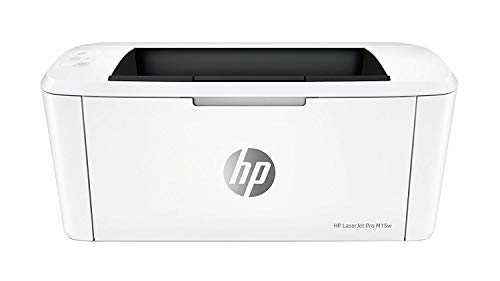

Highlighted feature
The next entry on our list is HP OfficeJet Pro 8035. If you want a compact machine that is blessed with quick speed along with efficiency, you will surely love this one.
You can connect this printer to your laptop or computer through Ethernet or Wi-Fi. It also has a USB port. Other than that, this features Mopria, Apple AirPrint, Wi-Fi Direct. It is also Cloud print enabled.
The machine comes with self-healing Wi-Fi. So, rest assured that you will not get disconnected in the middle of a print job.
This ENERGY STAR Certified printer has a paramount print resolution of 4800 x 1200 dpi. As a result, your printouts are going to be impeccable.
As for scanning, it is enabled with a topnotch resolution of 1200 dpi. So, do not worry about the clarity or legibility of your digital files.
Print speed is one of its strongest suits. You can mint 29 monochrome or 25 color pages in a minute with this machine. It can also auto-duplex to accelerate your workflow.
If you are security conscious, this machine is for you. It comes with basic encryption, Wi-Fi security, password protection and document protection. Hence, you can safeguard your confidential data from invaders.
This printer is compatible with a wide array of media. It can generate borderless print on maximum 8.5" x 11" area. As for bordered ones, you can use up to 8.5" x 14" papers.
To minimize frequent paper refills, it is equipped with an input tray to hold 225 sheets at a go. Its output tray is capacitated to bear 60 printouts. It also has 35-sheets ADF to enhance your productivity.
It is one of those printers that fall under HP's Instant Ink Program. By using a code, you can have 8 months' worth ink delivered to your home.
But to avail this privilege, you need to determine a plan to print 100 pages per month. It lets you save up to 50% of your ink.
Other than that, you may subscribe to Amazon Dash Replenishment. It can calculate your ink usage and also can place reorders before being depleted completely. Besides, you can save 10% each time you reorder.


Highlighted Features
The last entry on this segment is HP M479fdw- a highly efficient multifunction printer. It is enabled with automatic on/off technology to go easy on your electricity bill.
The setup of this machine is quite an undemanding process. It comes with Wi-Fi facility for an easy connection. Besides, it supports Wi-Fi Direct, HP ePrint, AirPrint, Mopria and Google Cloud Print.
This machine is enabled with automated features to save you from going through several steps to accomplish any work. Moreover, the control panel can be customized. So, you can work with a few touches very quickly.
This printer is equipped with 600 x 600 dpi print resolution. Nevertheless, it can be subjected to interpolation up to 38,400 x 600 dpi when you need added detailing. Ergo, you are going to be rewarded with lifelike pictures and meticulous documents.
This machine paces at the rate of printing 28 pages every minute. Moreover, it can auto-duplex.
If you are paranoid about your privacy being invaded, please do not be. This machine comes with vital security features. Besides, it can identify shady activities and notifies you without any delay.
Moving on to paper handling, its massive ADF can accommodate 50 sheets. Besides, its input tray can bear 300 sheets at once. Its output tray can act as a safe haven for up to 150 prints.
You can count on its advanced memory and inhibit wastage. It stops you from mindlessly reprinting any page. Besides, it consumes 18% power when it comes to earlier products.
The maximum print limit of this machine is 50000 pages. However, the recommended volume is 750 to 4000 pages.


Highlighted feature
If you are having difficulty connecting a printer to Linux, don't give up just yet! Here's how to make things work.
Step 1
Open up the Settings app on your computer and click Printers. If you do not see Printers, click "On Other Desktop Environments" at the bottom of the screen and select "Printers."
Step 2
Click Add Printer under Local Printers to start the process of finding and installing your printer on your Linux operating system. The easiest way is by locating it by name or model number and then clicking it when it appears in the list of printers that pops up as a result.
If your printer is not there, however, you can try to find it by clicking Advanced. If that fails too, click Forward and move on to Step 3.
Step 3
The next step is to manually configure the printer by selecting "CUPS" as the interface and clicking "Forward." If CUPS does not present you with a list of printers when you click Forward, try adding the printer through the USB or Parallel option instead. These steps will result in your printer being installed on your computer regardless of whether it was available in the previous steps.
Step 4
Now that you have your printer installed on Linux, you will need to make sure that it is connected to your computer. Look for the "Scanner" or "Printer" icon in the panel on the bottom right of your screen and double-click it to make sure the printer is online. If it isn't, make sure that it is connected to an outlet and try restarting your computer.
A printer can be a pain to install and connect, but by following these steps, you will be able to add a new printer easily! Best of luck.
As we have mentioned earlier, not all devices are compatible with the Linux operating system. So, before finalizing a printer, you must ensure that it can cooperate with the said OS.
For that, you need to scrutinize the specification of a printer. Skim through the 'Compatible Operating Systems' part and you will find your answer.
Do you only need to print paper works? Do you sometimes find yourself needing to scan, copy or fax any document? Then why buy several machines if one can do them all?
In this scenario, go for a multifunction or all-in-one printer. Doing so, you will be saving some bucks as well as some space.
But what is the difference between these two types? Well, the features of a multifunction printer can be shared by multiple users if they are connected through the same network. But all-in-one printer can serve only one user.
The best Linux printer will certainly come with high resolution. The resolution of a printer is expressed with 'dpi' aka 'dots per inch'. It is a numerical indicator to show how accurately a printer can duplicate the pixels of the original image.
If you go for a printer with low resolution, your printouts are going to be awful. The same goes for scanning and copying. So, you should never compromise with resolution as no other feature can compensate for it.
Setting up printers with Linux operated PCs can be a bit tricky. Nevertheless, it is no rocket science and you can easily get hold of it by going through Ubuntu Linux and Fedora Linux wiki pages. They also have simple configuration tools for printers. You can also check out the website of the printer you are eyeing on to have a good knowledge of its installation process.
Not all printers are compatible with Linux, so it will be a total waste of money if you buy one that doesn't support your operating system.
As a Linux user, the first thing you should check is the documents that come with the printer or the description written on the manufacturer's website. Once you find it compatible, you will need to download and install appropriate drivers for your printer to work.
If you are looking for a wireless all-in-one inkjet printer, you can take a look at HP ENVY 6055 and HP OfficeJet Pro 9025.
Apart from inkjet printers, laser printers also support Linux. The Brother HL-L2350DWand HP LaserJet Pro M15w printers are a couple of them.
Most printers nowadays support a wide range of Linux distributions, including Ubuntu. Some printers come with their own drivers which you can download and install to your PC, while others are automatically detected and configured by Ubuntu.
Some of the inkjet and laser printers you can look for your operating system are- HP Envy Photo 7164, Brother HL-L2300D, HP OfficeJet Pro 8035, and HP Color LaserJet Pro M182nw.
Sadly, Canon Pixma printers no longer support recent Linux distributions. If your choice is a laser printer, you do have the option of choosing a monochrome or a color laser printer by the same brand.
Canon offers a wide range of laser printers that support Linux, such as the imageRUNNER series.
Yes, most Brother printers are compatible with all operating systems, including Linux. This brand offers a range of drivers on their website that you can download and install for your printer.
If you want to go for a black and white laser printer, you can choose the Brother HL-L5200DW monochrome laser printer.
For color, the Brother HL-L8260CDW color laser printer is the best option.
Finding the best printer for Linux can be challenging. But still, you have a good number of options. This article comprises only the finest ones available in the market currently.
We have prioritized the user-friendliness, resolution, paper handling, duty cycle and speed of the printers to present you the finest list. Check them out and decide on your own which one fits your needs.
Canon TR8520 All-In-One Printer For Home Office |Wireless | Mobile Printing | Photo and - Walmart, Etsy, eBay
Brother Compact Monochrome Laser Printer, HLL2395DW, Flatbed Copy & Scan, Wireless - Walmart, Etsy, eBay
Brother Monochrome Laser Printer, Compact Multifunction Printer and Copier, DCPL2550DW, - Walmart, Etsy, eBay
HP Color LaserJet Pro Multifunction M479fdw Wireless Laser Printer with One-Year, - Walmart, Etsy, eBay
HP DeskJet 3755 Compact All-in-One Wireless Printer, HP Instant Ink, Works with Alexa - - Walmart, Etsy, eBay
HP OfficeJet Pro 7740 Wide Format All-in-One Printer with Wireless Printing, Works with - Walmart, Etsy, eBay
Brother HL-L2300D Monochrome Laser Printer with Duplex Printing - Walmart, Etsy, Ebay
2.HP Envy Photo 7155 - Walmart, Etsy, eBay
3.HP LaserJet Pro M15w - Walmart, Etsy, eBay
4.HP OfficeJet Pro 8035 - Walmart, Etsy, Ebay
5.HP LaserJet Pro M479fdw - Walmart, Etsy, eBay
9.HP OfficeJet Pro 9025 - Walmart, Etsy, Ebay
HP OfficeJet Pro 9025 - Walmart, Etsy, eBay
HP LaserJet Pro M15w - Walmart, Etsy, Ebay
HP Envy Photo 7164 - Walmart, Etsy, eBay
HP OfficeJet Pro 8035 - Walmart, Etsy, eBay
HP Color LaserJet Pro M182nw - Walmart, Etsy, eBay
 |
 |
 |
 |
Check These Out